watch
🎫🎟
This article is a stub. You can help the IndieWeb wiki by expanding it.
A watch is a semi-passive type of post used to publish that you have watched a video (movie, TV, film), or a live show (theater, concert).
Why
Posting a "watch" post, distinct from a "note", or at least distinguishable from a plain note, could provide a reader with sufficient context ▶️🎬 to lookup and display additional information about the show that was watched, perhaps even an option for the viewer to watch as well, online or from a local library.
Distinguishing watch posts may also help readers either filter-in or filter-out watch posts, for aggregation and/or search use-cases.
How
How to publish
There is no explicitly agreed syntax or format for posting "watch" posts. However, conventions are emerging as can be seen from the examples:
Post a note with the following:
- an emoji or icon to indicate the (sub)type of watching like:
- the text " watched "
- the name of the tv series or movie, and if series, followed by episode/season numbers and name of the episode if any
- a perma(short)link for the tv episode or movie itself, perhaps on a service like Shazam or canonical Wikipedia link
- optional review or commentary
See the examples below and #Brainstorming for more ideas on how to post "watch" posts, and feel free to diverge from the above (experiment!) per your own preferences, and especially if you have an explicit good reason that you can document in your own indieweb example section below!
IndieWeb Examples
Chris Aldrich
 Chris Aldrich has checked into shows manually in the past. When Shazam allows easier identification, he uses that as part of his workflow, particularly because it aids in the identification of the episode details. Since 2016-05-06:
Chris Aldrich has checked into shows manually in the past. When Shazam allows easier identification, he uses that as part of his workflow, particularly because it aids in the identification of the episode details. Since 2016-05-06:
- TV episode: http://stream.boffosocko.com/2016/watching-empire-s2-e16-the-lyon-who-cried-wolf
- syntax: text "Watching ", name of series, ": ", season n & episode m in "Sn | Em " format, quoted name of episode, Shazam permashortlink for that specific episode
- http://stream.boffosocko.com/2016/-watching-empire-s3-e3-what-remains-is-bestial-rgan_sharetitletitlett5668610
gRegor Morrill
 gRegor Morrill has posted notes while watching things, without thinking of them as watch posts at the time.
gRegor Morrill has posted notes while watching things, without thinking of them as watch posts at the time.
- https://gregorlove.com/2015/04/watching-the-lost-skeleton-returns-1/
- https://gregorlove.com/2014/11/currently-watching-on-repeat-http-spazzdhn-1/
After recent discussion I am thinking about it more and experimenting with intentional watch posts. It's still a note, it just starts with "Watched":
As of 2017-03-30, I'm trying out "want to watch" posts:
Eddie Hinkle
 Eddie Hinkle actively checks into shows using watch posts on his site. He is thinking through possible way to markup with prototype microformats.
Eddie Hinkle actively checks into shows using watch posts on his site. He is thinking through possible way to markup with prototype microformats.
- Checkins appear in his activity stream and his media stream
- He posts wants to watch posts and has watched posts and occasionally syndicates them to Twitter and/or micro.blog.
- syntax: "📺 Watched ", name of show hyperlinked to canonical publisher URL, season n and episode as "Season n Finale", with a name of actor and commentary on episode
Grant Richmond
 Grant Richmond uses a node.js script to automatically import watched movies and tv from trakt.tv via micropub, since 2017-12-05 (first import?)
Grant Richmond uses a node.js script to automatically import watched movies and tv from trakt.tv via micropub, since 2017-12-05 (first import?)
- Watch posts appear at grant.codes/watched
- Movie: https://grant.codes/2018/02/10/5a7f5850624afb7edf52775a
- syntax: "🎬 Watched ", name of movie, (YYYY) - year released
- TV episode: https://grant.codes/2017/12/05/5a26503ae5156954797723a0
- syntax: "📺 Watched ", name of series, Episode n Season m:, episode name; with cover/featured image representative of series; hashtags: #watch #watch--tv
- Movie: https://grant.codes/2018/02/10/5a7f5850624afb7edf52775a
- Source code for importer on GitHub
Tantek
 Tantek Çelik has been posting "watch" notes, since 2018-02-18
Explicit watch posts:
Tantek Çelik has been posting "watch" notes, since 2018-02-18
Explicit watch posts:
- Movie in theater: http://tantek.com/2018/049/t1/watched-black-panther-recommended
- syntax: "🎫 watched ", name of movie, @-theater and street name, Wikipedia URL, review/commentary, hashtags #nameofmovie #movie.
- Movie on Amazon Prime: https://tantek.com/2023/365/t3/watched-leonard-da-vinci-universal-man
- syntax: "▶️ watched ", name of movie in “”, URL for viewing in (), IMDB URL (did not have Wikipedia URL)
- older Movie on Netflix example: http://tantek.com/2018/049/t2/watched-cloud-atlas-ok
- syntax: "💻 watched ", name of movie, @-online-service, Wikipedia URL, review/commentary
- Video on a blog / hosted on YouTube: https://tantek.com/2020/116/t1/arundhati-roy-pandemic-portal
- Video on Twitter: https://tantek.com/2020/137/t1/watched-president-message-classof2020
Proto-watch posts, implied by text "watched" and presence of a YouTube link:
- TedX/Brene Brown: http://tantek.com/2011/056/t1/empathic-friends-recommended-talk-vulnerability
- Google #IO16/Jack Archibald: http://tantek.com/2016/140/t2/offlinefirst-best-of-google-io
Kimberly Hirsh
![]() Kimberly Hirsh posts watch notes for movies, TV shows/series, and online videos consistently since 2020-01-01 and inconsistently since November 2017.
Kimberly Hirsh posts watch notes for movies, TV shows/series, and online videos consistently since 2020-01-01 and inconsistently since November 2017.
- Movie: https://kimberlyhirsh.com/2020/01/01/watched-star-wars.html
- Syntax: "📽️ Watched", name of movie linked to Wikipedia page, commentary
- TV show or other series (including web only): https://kimberlyhirsh.com/2020/01/02/watched-the-mandalorian.html
- Syntax: "📺 Watched", name of series linked to Wikipedia page, "Season" season number, "Episode" episode number, title of episode linked to Wikipedia page, commentary
- Online video (not serialized): https://kimberlyhirsh.com/2020/01/11/watched-teenage-mutant.html
- Syntax: "💻 Watched", name of video linked to video URL, "by" creator of video, commentary
Neil Mather
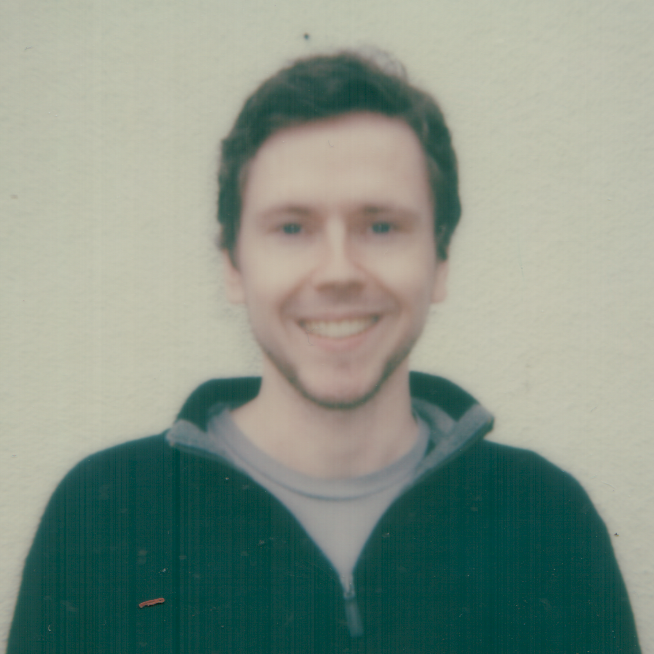 Neil Mather posts watches of videos he has watched online, e.g. https://doubleloop.net/2018/09/05/china-mieville-the-limits-of-utopia/.
Neil Mather posts watches of videos he has watched online, e.g. https://doubleloop.net/2018/09/05/china-mieville-the-limits-of-utopia/.
- Full list of watches appears at doubleloop.net/kind/watch.
Details:
- Starts with a play ▶ icon and the word “Watched”
- Often he adds a brief comment about or quote from the video, which is usually a short description/review/reflection.
- YouTube links are auto-embedded
Charlotte Allen
 Charlotte Allen
PESOSs her Trakt account to her site using Zapier and Trakt's RSS feed.
Charlotte Allen
PESOSs her Trakt account to her site using Zapier and Trakt's RSS feed.
Related watch list examples
Related to "watch" posts, but not quite watch posts themselves, a few folks keep lists of shows that have been watched, sometimes with annotations about whether they liked them or not.
Ryan Barrett
 Ryan Barrett keeps track of movies and television he's watched and wants to watch, including ratings, on his personal site snarfed.org:
Ryan Barrett keeps track of movies and television he's watched and wants to watch, including ratings, on his personal site snarfed.org:
Tantek lists
 Tantek Çelik has a wiki page that happens to have films / TV shows that he has watched that he recommends.
Tantek Çelik has a wiki page that happens to have films / TV shows that he has watched that he recommends.
Sara Jakša
Sara Jakša has a page, that is listing all the movies, series and theater adjacent events, that she had watched since November 2022.
- https://sarajaksa.eu/movies-and-series/
- Currently the following markup is used for each movie
<span class="u-watch-of h-cite h-movie"><span class="p-director">Alen Pavšar</span>: <b><span class="p-title">Šepet metulja</span></b>. <span class="p-countries">Slovenia</span>. <span class="dt-published">2023</span>. <span class="p-language">Slovenian</span>. <a href="https://www.cineplexx.si/movie/sepet-metulja/" class="u-url u-watch-of u-location">Cineplexx</a> <a href="https://www.imdb.com/title/tt22171802/" class="u-url u-watch-of">IMDB</a></span>
Silo Examples
Netflix
Netflix keeps a list of everything you've watched with timestamps.
IMDb
IMDb is apparently supporting a beta (marked as such on 10/7/16, and possibly before) checkin functionality though it doesn't have a permalink structure available for POSSE or PESOS. IMDb previously had RSS feeds for a variety of pages, but no longer offers them.
Trakt.tv
Trakt.tv has an API that allows checkins for TV and movies, integrated into many apps across web browser extensions and various mobile platforms. They also use the verb scrobble to indicate what one is watching on a variety of platforms.
Reelgood
Reelgood is a television and movie service for finding which streaming services have which content. It also allows for tracking and bookmarking content as well. It has a sync functionality with Trakt.tv which can provide feeds, an API and other data as well.
Letterboxd
Letterboxd is a silo focused on your film library and movies you've watched. It supports creating lists, following others, and logging when films were watched. Import of data from IMDB is also possible.
Facebook allows people to post watches and includes facepiles of friends who have watched/liked that particular series in the past.

Previous Silo Examples
tvtag
tvtag (aka getglue) enabled checkins for TV and movies. Site is now defunct and redirects (apparently via an ad?) to Telfie.
Telfie
Telfie (at telfie.com) previously allowed checkins for TV and movies, but didn't provide permalinks for individual checkins. It also doesn't have any feeds out or the ability to import/export any data as of 2018-01-31. As of June 2022, Telfie appears to be in pre-launch mode now as a company for digital collectibles.
Miso TV
Miso TV is a former silo that allowed checkin for TV
Brainstorming
additional how-to
Add duration, publisher, host, hashtags, quotes to your "watch" posts!
In addition to the #How_to_publish guidance of:
- emoji/icon (e.g. ▶), "watched ", name of video, video post permalink, review/commentary
Consider an extended version with more options like:
- emoji/icon (e.g. ▶), "watched ", name of video, (duration), video post permalink, published by @-name, hosted by @-name, review/commentary/hashtags/quotes
E.g.:
to watch
Similarly there could be "to watch" posts. E.g. Netflix has a queue where you can put things you want to watch. See also details at want.
IMDB.com supports a "watchlist" (akin to a bookmark and they actually use a bookmark logo) with a public/private toggle that also includes an export feature. They also have lists, reviews, and ratings for a more thorough workflow.
Letterboxd also has watchlist functionality that is sortable by date added, service, genre, decade, and watch status.
Shazam PESOS
Shazam is occasionally able to listen to a TV show or movie (typically popular networks/top 100 shows) and identify it and then allow one to share the "checkin" to other social networks via mobile. Unfortunately it's not always very reliable.
u-watch-of
Several individuals use an experimental property, u-watch-of, to indicate that the url is either a video page, or an informational page on video content. Similar to u-like-of, the goal of the property was to allow the site receiving a webmention with such a page to note # of views (like video silos do), or perhaps display a facepile of people who watched it.
Regardless of the upper sentence about one of the intentions being webmentions and tracking number of views, this does not have to be the website of the canonical site of the video or even the site of the video at all.
It is also possible to use the property with the h-cite instead of the link, if one would want to include additional metadata of the video on the page.
In case where the information does no include the link, it is possible to use the p-watch-of property instead. In this case, just use the span or similar HTML element with this class property to indicate the title or similar identifying information of the video.
Emoji for checkins and syndication
Similar to reading, one could use emojis to add some context, particularly for syndicating to Twitter:
- ▶ or ▶️ internet video (Netflix movie, YouTube video)
- 📺 Television (from broadcast or cable?)
- 📡 Satellite TV
- 📀 DVD/Laserdisc
- 📼 videocassette
- 🎞 Film Frames
- 🎫 Ticket (for checking into a physical theater, or music concert/other event)
- 🎟 Admission Tickets (similar to Ticket above)
Other possibilities:
- 📽 Film Projector
Other possibilities that are more like recordings:
- 🎥 Movie camera
- 🎬 Clapper board
Previously:
- 💻 personal computer (e.g. Netflix or a native app for viewing video)
- I proposed and used this, however having second thoughts about using the laptop emoji for things watched on the internet (Netflix movies, YouTube videos etc.) because the laptop emoji could really mean so many other things. Now preferring the ▶ or ▶️ emoji instead. —
 Tantek Çelik
Tantek Çelik
- I proposed and used this, however having second thoughts about using the laptop emoji for things watched on the internet (Netflix movies, YouTube videos etc.) because the laptop emoji could really mean so many other things. Now preferring the ▶ or ▶️ emoji instead. —
formats and environment
Are there any examples "watch" posts that explicitly state the fidelity of the video or audio of a viewing?
In theaters (digital vs film, 35mm or 70mm) or streaming on a laptop or home console?
- video: analog (film, Laserdisc), digital, 720p, 1080p, 4K UHD
- audio: analog (older Laserdisc), digital, Dolby Digital, AC3/5.1/7.1, Dolby Atmos, DTS
- viewing/listening equipment? E.g. Dolby Theater, IMAX (dimensions?), TV or projector dimensions, DLP or Laser?
- theater (which theater venue and theater number? which seat number?)
Presumably many of these could be done with hashtags as well, if conventions emerge
did not finish watching
 Tantek Çelik: would love to see a variant of watch posts which is the incomplete watch, i.e.
Tantek Çelik: would love to see a variant of watch posts which is the incomplete watch, i.e.
- I walked out of the theater after 20 minutes of film X
- I started watching film X and fell asleep after 10 minutes
- I stopped watching film X after 25 minutes because it had a violent scene I did not want to see
antirecommendations
 Tantek Çelik: have heard many anecdotes from friends like:
Tantek Çelik: have heard many anecdotes from friends like:
- Don't bother watching film X, it's not even a bad version of well-known movie Y
- Avoid watching film X if you like film Y, because watching X will ruin Y for you
- Film X was a waste of my time
Beyond "did not finish", I'd like to see such a variant of watch posts or maybe short review posts to know which films to avoid that I might otherwise be tempted to watch (because people are talking about them, or they are genre-adjacent to what I'm interested in etc.)
Related posts
- Benji talking about the current state of the watch posts and u-watch-of property
See Also
- listen
- read
- read later
- Letterboxd
- The Movie DB and OMDb API
- JustWatch https://www.justwatch.com is a silo service for creating watchlists of movies and television. It also provides direct URLs to be able to watch items on streaming services
- Reelgood https://reelgood.com/ is a silo service for creating watchlists of movies and television shows.
- MyAnimeList and AniList are popular silos for people tracking their anime watch (and sometimes manga read) history
