Overcast.fm
This article is a stub. You can help the IndieWeb wiki by expanding it.
Overcast.fm is a podcast player app for iOS and web.
How to
How to export your data
- Log in to your account on https://overcast.fm
- Click "Account"
- Under "Export Your Data" there are links for two types of OPML exports:
- OPML: A list of your subscribed podcasts in XML format.
- All data: OPML with playlists and episode data added.
- Marco Arment has informed
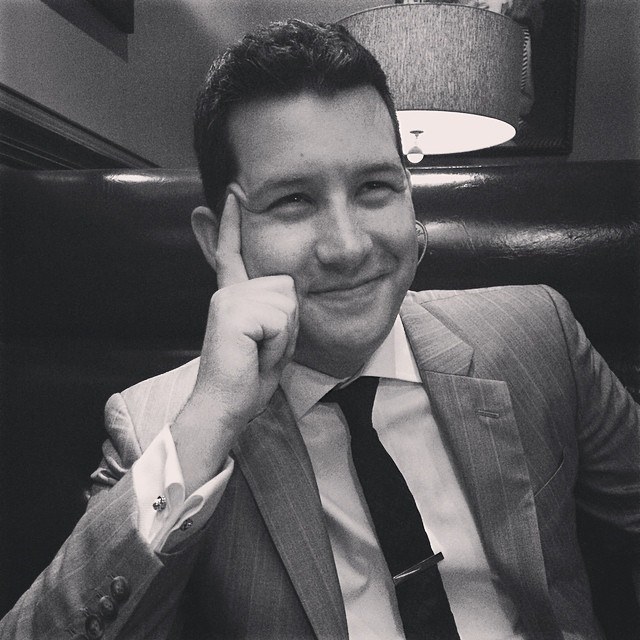 Jonathan LaCour that the rate limit for the All Data file is 10x/day, but that it may not stay at that level. It is encouraged that you only use that file a couple times a day max.
Jonathan LaCour that the rate limit for the All Data file is 10x/day, but that it may not stay at that level. It is encouraged that you only use that file a couple times a day max.
- Marco Arment has informed
IndieWeb Examples
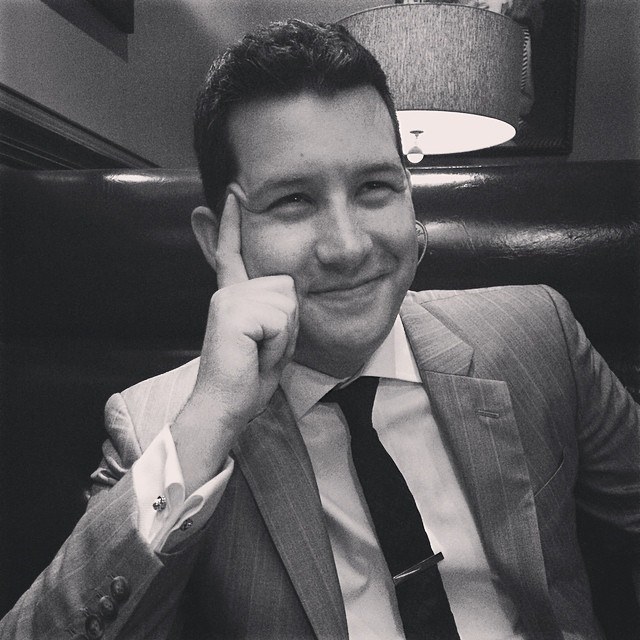 Jonathan LaCour created a Python script that can log in to Overcast’s website, download the All Data OPML file and parse it to retrieve recently played episodes then, it uses an API for Known to create a listen post.
Jonathan LaCour created a Python script that can log in to Overcast’s website, download the All Data OPML file and parse it to retrieve recently played episodes then, it uses an API for Known to create a listen post. Eddie Hinkle created a Node.js script based on
Eddie Hinkle created a Node.js script based on 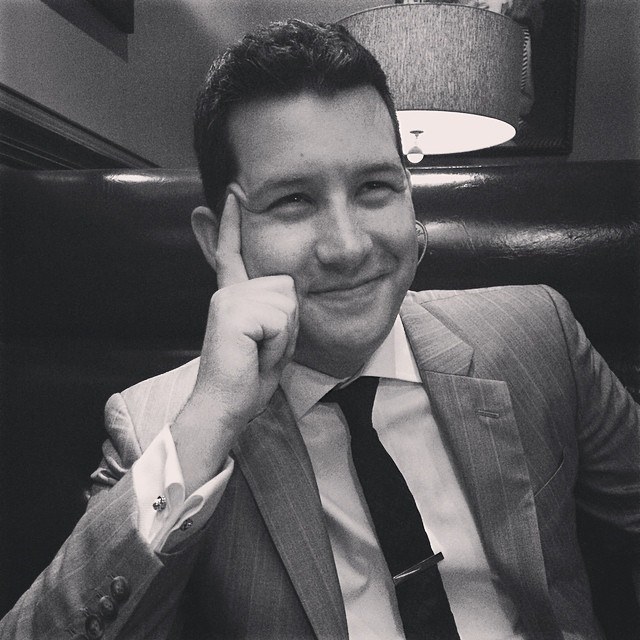 Jonathan LaCour’s that effectively does the same steps but creates a listen post using some experimental Micropub properties. Once the script is cleaned up, it will be linked here.
Jonathan LaCour’s that effectively does the same steps but creates a listen post using some experimental Micropub properties. Once the script is cleaned up, it will be linked here.
- Eddie runs his script once a day at 1am that looks over the OPML file for listens from the last 24 hours.
- Also Eddie has been thinking of using the OPML file to create follow posts on his site by looking for new Podcast subscriptions within the OPML file.
- Add yourself here… (see this for more details)
