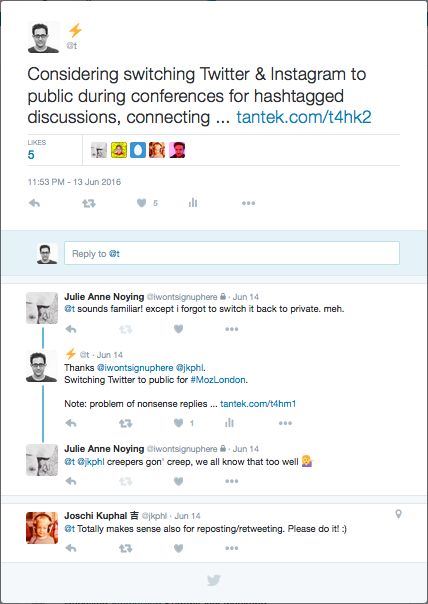block
⛔
This article is a stub. You can help the IndieWeb wiki by expanding it.
Block is a feature on many silos that provides the ability for one user to "block" or prevent interactions from another user.
Blocking is similar in some ways to muting someone, but beyond not seeing content from that person:
Blocking someone typically means:
- they cannot follow you nor view your profile while logged in
- they cannot favorite, repost, or reply to your posts
- you don't see content from them in *any* context on the silo
Good implementations of block (e.g. Flickr's implementation of block)
- remove any of your content from that person's collections (e.g. favorites collection)
- remove any old comments from them on anything of yours
Brainstorming
Building blocks in progress towards enabling indieweb block features:
- http://microformats.org/wiki/block-list
- Private posts and public post upgrading to enable private lists: private posts#Public_Page_Upgrading
Modest minimal proposal:
- use-cases:
- block a specific abusive/noisy comment (like a delete)
- block a specific abusive/noisy user
- private "because" field to keep track of why (perhaps when?) you blocked someone (per request on Twitter)
- format: a set of URLs
- behavior: block any URLs that are prefix-matched from that set. E.g. if "abuser.example.com" is in the set, then "abuser.example.com/?post=123" would be blocked. Use-cases thus:
Implementation discussions:
- Bridgy: https://github.com/snarfed/bridgy/issues/473
- A WebMention Endpoint: https://github.com/voxpelli/webpage-webmentions/issues/31
Software Examples
Mastodon
(stub)
Mastodon has a block feature that allows you to block an individual user (no matter where they are hosted), or an entire Mastodon site ("instance") and all its users.
Examples needed.
Screenshots needed.
Silo Examples
Facebook has a block feature. From their inline help on facebook.com (partially documented in How Do I Block Someone):
You can block someone to unfriend them and prevent them from starting conversations with you or seeing things you post on your Timeline. People you block can still see and comment on stuff you share in groups, apps and other shared places.
Flickr
Flickr's block features is viewed as the current best-of-breed and most well designed/thorough block feature.
For details on what Flickr means by block, see:
https://www.flickr.com/help/contacts/?search=blocking#96
Twitter has supported a "block" feature since 2007 April (or possibly earlier).
Twitter's "block" feature is widely viewed as insufficient, and has been through a number of iterations, one of which was no more than a renamed "mute"[1] (which they later actually released as a "mute" feature itself, since that by itself was useful for other use-cases).
Description from Blocking Users On Twitter:
“Blocked users cannot:
- Add your Twitter account to their lists.
- Have their @replies or mentions show in your mentions tab (although these Tweets may still appear in search).
- Follow you.
- See your profile picture on their profile page or in their timeline.
- Tag you in a photo.”
Note that this user-facing documentation does not mention the caveat about retweets detailed on the /post/blocks/create API documentation (emphasis ours):
“…the blocked user will not show in the authenticating users mentions or timeline (unless retweeted by another user).”
Twitter also has a support document covering Online Abuse, recommending blocking offending users.
Twitter fails to hide blocked comments
Twitter fails to actually remove blocked users from your permalinks. All it does is hide them only from you.
Twitter shows blocked users' comments on your tweet permalinks to all other users (and the general public for public accounts).
Here is an example tweet permalink with a comments removed from a blocked user, shown only to the blocker (original poster)
Yet here is how that same tweet permalink looks to others or the general public:
Note the semi-nonsensical comments from @caca_dhavid (blocked user).
More examples (with one or more blocked abusive comments, publicly visible)
Importing Block Lists
Twitter allows you to import a csv file with a list of accounts to block.
External Tools
- http://www.theblockbot.com/sign_up/connect.php
- Example of a shared block list targeting advertisers: https://www.theblockbot.com/show-blocks/OLntUGaCZE_4mevqfUrMvBsriyyBdhaFoFrvjiG4
- https://web.archive.org/web/20191228224131/https://blocktogether.org/
- Shutdown as of January 2021: https://blocktogether.org/
See Also
- mute
- report abuse
- shun
- spam
- follow
- Thread about POTUS/team using Twitter's block feature, then that action being ruled unconstitutional, and some of those blocks being undone: https://twitter.com/tomcoates/status/1034519664640970752 (thread, archived)
- "Earlier today, @realdonaldtrump unblocked my twitter account. I thought I should probably talk about this in a little more detail." @tomcoates August 28, 2018
- 2019-06-24 https://thoughtshrapnel.com/2019/06/24/false-balance/
- ""
- https://chat.indieweb.org/dev/2019-09-09/1568015702365300
- "without knowing what you're talking about: I'd expect "mute" to hide entries in the list I'm seeing, while "block" should prevent them reaching my database at all" @cweiske September 9, 2019
- https://twitter.com/zachleat/status/1249349019480068096
- "if you block someone on twitter, to them it should just look like your account is protected 🤷♂️" @zachleat April 12, 2020
- Feature request: tagging people to know why you blocked them: https://twitter.com/EmilyKager/status/1344547094535704576
- "Twitter needs a private profile "tag" feature so I can keep track of exactly why I blocked someone for future reference" @EmilyKager December 31, 2020
- Difference between mute and block: Hiding abuse doesn't make it stop. Thread: https://twitter.com/mathcolorstrees/status/1396271456393175041
- "Got a story for you. Years ago when I was a new PhD grad working at Twitter, there was a director of product who had strong ideas about how to solve the abuse and harassment problem on Twitter." @mathcolorstrees May 23, 2021
- Broader use-cases / reasons to block: multi photo thread: https://www.instagram.com/p/CWquzBDPvWK/
- https://twitter.com/jwz/status/1478604420254343172
- "I am forever advising people, "Why hit Reply when the Block button is right there?"
But the struggle is real. I feel it too, especially these last few days. There are so many people who are wrong on the internet. So many! You don't owe them your time. Block with righteous glee." @jwz January 5, 2022
- "I am forever advising people, "Why hit Reply when the Block button is right there?"
- Twitter block workaround, use a private browser window: https://twitter.com/jack/status/1478532525312155649
- "he’s fun at parties https://twitter.com/pmarca/status/1476497330824122368?s=20 (copy/private tab/paste if u nasty)" @jack January 5, 2022
- brainstorming: zero tolerance on nonsequitor replies from non-followers, hide (by URL, or using silo UI e.g. Twitter), and block domain/profile.
- https://mastodon.art/@fediblock, a curated #FediBlock account for Mastodon. https://mastodon.art/@fediblock/109587147788614348
- Mastodon support: private note feature for reason for block: https://mastodon.gamedev.place/@aeva/109966876949296867
- "I really love mastodon's private account notes feature, since (among other uses) it lets me keep track of why I blocked or perma-muted someone. This helps me reassess if someone should remain blocked later on once enough time has passed." @aeva March 4, 2023
- GitHub support: private note feature for reason for block (needs screenshots)
- 2024-02-02 Derek Powazek: On Blocking
…blocking should be considered an agreement between a community member and the site itself. (I’m going to say “site” here but it could also be an app or the community leader or moderation team, etc.)