iMessage
This article is a stub. You can help the IndieWeb wiki by expanding it.
iMessage is a messaging service by Apple on iOS and MacOS platforms.
Exporting
You can export your iMessages using this open source tool on your MacOS computer
Details:
- if you sign in to your imessage account on a computer it'll sync all the messages to it
- leave a laptop running at home that's acting just as a backup of imessages
MacOS app in default 10.8 install[1]:
- it's just called "messages"
If you don't use messages on MacOS, you can use this extract iMessages from iPod/iPhone backup on your computer:
Content Previews
Similar to link-preview functionality on the web, the Messages app as of iOS10 will retrieve some information from links sent, and present them in a content preview and sometimes with contextual UI as well.
Podcast Links
iMessage will show a link preview for links to podcasts in the Apple Podcasts (formerly: iTunes) podcast directory.
iPhone SE:
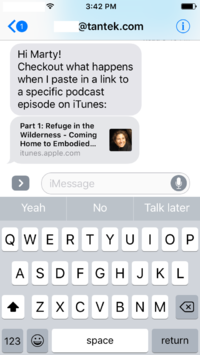
on an iPod touch:

Note the purple play button. Pressing it starts downloading the podcast without leaving Messages, and the play button turns into a pause button as the podcast audio plays right there in-line.
Criticism
Hides local messages if logged out
If for some reason you're logged out of iMessage / AppleID, iMessage forces you to login to see local messages, you are unable to cancel and view local messages without logging in.
This is particularly frustrating because the login it depends on, AppleID, is much less reliable than either Facebook Messenger or Google Hangouts logins.
More:
- http://tantek.com/2015/333/t1/appleid-failure-today-ipod-touch-ios9
- http://tantek.com/2015/327/t1/appleid-broken-currently
Unreliable Delivery
iMessage sometimes has silent delivery failures, where it fails, but does not inform the sender that delivery failed.
More:
