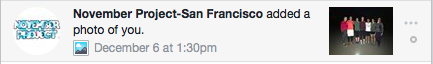tag-reply
🏷
This article is a stub. You can help the IndieWeb wiki by expanding it.
A tag reply is a special edit response to a post that tags that post with one or more tags, including possibly (or only) person-tags.
Why
Tagging others' content is a very common silo UX and practice. By using your own site to tag others' content, you "ownyourtags" even if/when the silos die.
While most commonly used to tag photos (e.g. tagging other people’s photos on Flickr), another use of tag replies is to add labels to GitHub issues, as part of owning all your own issue tracking and interacting.
IndieWeb Examples
. None so far
IndieWeb Interest
Tantek
 Tantek Çelik has been wanting this feature for a while and has listed it among the features he is working on in Falcon, in particular to use his site for issue tracking and discussion in general.
Tantek Çelik has been wanting this feature for a while and has listed it among the features he is working on in Falcon, in particular to use his site for issue tracking and discussion in general.
See also #Brainstorming below for thoughts on the visual appearance of tag-reply posts, and the markup to distinguish them and make the recognizable by services to POSSE them.
Services
Bridgy
Bridgy publish POSSEing tag-of posts:
- GitHub since 2018-07-06, see Bridgy documentation for adding labels to GitHub
- Feature request:#857: support POSSEing tag reply to Flickr
Silo Examples
Flickr
Flickr allows people to tag other people's photos, both with plain text tags, and person-tags.
The (person-)tag shows up immediately, there is no pending/approval/moderation.
By default, only your friends on Flickr can (person-)tag your photos. You can change that permission to allow everyone or no one.
Sometime in 2000s-2014(?), if you hovered over a tag on a photo/video permalink page, it would show an HTML popup indicating who added it and when.
(screenshot needed)
Flickr backfeed
If you POSSE your photos to Flickr, you should also backfeed the tags (including person-tags) added to the Flickr copy of your photo as tag-replies to your own site.
Bridgy Backfeed feature requests:
- backfeed Flickr tags on your photos #776
- backfeed person tags (especially on photos) to original posts #488
- backfeed responses to mentioned/tagged users' front page #540 e.g. if someone tags you in a photo on Flickr, and you're signedup with Bridgy/Flickr, then you should receive a Bridgy backfeed person-tag post to your site. This is a homepage response in contrast to a response to a post permalink.
... other approaches?
Facebook allows people to person-tag other's photos.
If you hover over a person-tag on a photo/video, it shows an HTML popup card of that person, with small text at the top saying "Tagged by fullname" where fullname is the name of the person that added the tag.
(screenshot needed).
Facebook notifications
Facebook provides explicit notifications for person-tags, both:
- When someone person-tags you in a photo
- When someone adds a person-tag to one of your photos (when you receive a person-tag reply)
(screenshots needed)
Facebook POSSE
When you post a person-tag reply, and (at least one of) your in-reply-to URLs is a Facebook post permalink (likely a photo), you should automatically POSSE your person-tag reply to that FB post.
Bridgy Publish feature request:
Facebook backfeed
If you POSSE your photos to Facebook, you should also backfeed the person-tags added to the FB copy of your photo as tag-replies to your own site.
Bridgy Backfeed Feature Requests:
- backfeed person tags (especially on photos) to original posts #488
- backfeed responses to mentioned/tagged users' front page #540 e.g. if someone tags you in a photo on Facebook, and you're signedup with Bridgy/Facebook, then you should receive a Bridgy backfeed person-tag post to your site. This is a homepage response in contrast to a response to a post permalink.
- ... other approaches?
Instagram does not have any ability for anyone but the author to add person-tags or hashtags.
Instagram backfeed
Still, it would be useful even in the case of the original author adding person-tags or hashtags to a POSSE copy on Instagram to backfeed them to the original.
Since author hashtags are implicit by including them inline in the caption or comments on the photo, if you are backfeeding comments and processing the hashtags in the comments as tag-replies, you should get this functionality automatically.
Related Bridgy Feature requests:
- backfeed person tags (especially on photos) to original posts #488
- backfeed responses to mentioned/tagged users' front page #540 e.g. if someone tags you in a photo on Instagram, and you're signedup with Bridgy/Instagram, then you should receive a Bridgy backfeed person-tag post to your site. This is a homepage response in contrast to a response to a post permalink.
GitHub
GitHub has the ability to add labels to issues, which are essentially tags.
Adding (or removing) labels from an issue causes a visible "action" among the comments on the issue (e.g. snarfed adding 'publish' label, thus showing a visible "tag-reply" at least inline (note: comments on issues also only show-up inline on an issue, they don't have non-fragment permalinks of their own).
GitHub POSSE
Bridgy Publish supports POSSEing tag-of posts to issues!
GitHub backfeed
Bridgy has an open issue (feature request) to support backfeeding the addition of labels to issues, as tag-of posts:
Brainstorming
Until implemented (published, webmentioned, received, incorporated into an original post), these are brainstorming How to examples.
text only design
Based on GitHub's:
- 🏷
 Tantek Çelik added the css-paint-api-1 label 5 hours ago
Tantek Çelik added the css-paint-api-1 label 5 hours ago
which makes sense in the context of the issue being altered, a tag-of post could be summarized as:
🏷 added label ”Agenda f2f“ to issue 5 of GitHub project “coolproj” 5 hours ago
or similarly for removal:
🏷 removed label ”Agenda f2f“ from issue 5 of GitHub project “coolproj” 5 hours ago
How to post a tag-reply
How to mark-up a tag reply, e.g. with the tag "indieweb" Inside a plain h-entry, use:
<div class="h-entry"> <span class="p-summary">🏷 added label ”<span class="p-category">indieweb</span>“ to <a class="u-tag-of" href="https://git.example.com/user1/proj2/issues/5"> issue 5 of Git project “proj2” </a> </span> <time class="dt-published" datetime="YYYY-MM-DD HH:MM">5 hours ago</time> </div>
How to mark-up a tag reply, e.g. with the tags "indieweb" and "indiewebcamp":
<div class="h-entry"> <span class="p-summary">🏷 added labels ”<span class="p-category">indieweb</span>“ & ”<span class="p-category">indiewebcamp</span>“ to <a class="u-tag-of" href="https://git.example.com/user1/proj2/issues/5"> issue 5 of Git project “proj2” </a> </span> <time class="dt-published" datetime="YYYY-MM-DD HH:MM">5 hours ago</time> </div>
And then send a webmention from your tag reply permalink to http://git.example.com/user1/proj2/issues/5.
Doing so will tag that issue with the tags "indieweb" and "indiewebcamp".
Working on this:
 Tantek Çelik is working on a one-off tag-of post to POSSE to GitHub to try the Bridgy Publish support for tag-of to GitHub issues, as part of the workflow of progressing issues on the microformats2, h-entry, and other specifications.
Tantek Çelik is working on a one-off tag-of post to POSSE to GitHub to try the Bridgy Publish support for tag-of to GitHub issues, as part of the workflow of progressing issues on the microformats2, h-entry, and other specifications.- Add yourself here… (see this for more details)
tag and fallback
To tag some other post, and automatically provide synthetic fallback reply text to display for sites that support receiving reply posts but not tag-of posts, use the u-tag-of markup, and a u-in-reply-to plus p-summary for the fallback text (and explicitly no e-content)
E.g.
- summary text: "🏷 Tantek added labels indieweb & indiewebcamp to issue 5 of GitHub project “coolproj”"
Advantages:
- Something shows up instead of nothing, on sites that at least show comments
- Fallback as new technology discovery mechanism. The "third person" verbiage implies that there may be more markup for the specific type of response that the receiving site / person may want to investigate and support!
Building on prior example:
<div class="h-entry">
<span class="p-summary">🏷
<span class="p-author h-card">Tantek</span> added labels
”<span class="p-category">indieweb</span>“ &
”<span class="p-category">indiewebcamp</span>“
to <a class="u-tag-of u-in-reply-to"
href="https://git.example.com/user1/proj2/issues/5">
issue 5 of Git project “proj2”
</a>
</span>
<time class="dt-published" datetime="YYYY-MM-DD HH:MM">5 hours ago</time>
</div>
And for a person-tag, see the person tag reply brainstorm's second markup example which just adds the necessary p-summary markup.
person tag reply
To tag someone in someone else’s photo, post a person tag reply such as this, and send webmentions to all the links.
<span class="h-entry"> <a class="p-author h-card" href="http://a.example.com/">Amber</a> tagged <a href="http://b.example.com/" class="u-category h-card">Bea</a> and <a href="http://c.example.com/" class="u-category h-card">Crystal</a> in <a class="u-tag-of u-in-reply-to" href="http://d.example.com/permalink47"> <img src="http://d.example.com/photo47.png" alt="Dawn’s photo of Bea and Crystal" /></a> </span>
As a result of the webmentions:
- Dawn's photo post will be notified that Amber has asked to tag Bea and Crystal in the photo.
- IF Dawn accepts the person-tags on the photo THEN
- Bea and Crystal will be notified that Amber tagged them in a photo.
Working on this:
 Tantek Çelik is working on one-off person-tag response to photo as part of advancing real-world usage and understanding of indieweb person-tagging
Tantek Çelik is working on one-off person-tag response to photo as part of advancing real-world usage and understanding of indieweb person-tagging- Add yourself here… (see this for more details)
With explicit fallback markup p-summary to generate summary text for receivers that don't recognize u-tag-of (yet)
- "Amber tagged Bea and Crystal in Dawn’s photo of Bea and Crystal"
<span class="h-entry"> <span class="p-summary"> <a class="p-author h-card" href="http://a.example.com/">Amber</a> tagged <a href="http://b.example.com/" class="u-category h-card">Bea</a> and <a href="http://c.example.com/" class="u-category h-card">Crystal</a> in <a class="u-tag-of u-in-reply-to" href="http://d.example.com/permalink47"> <img src="http://d.example.com/photo47.png" alt="Dawn’s photo of Bea and Crystal" /></a> </span> </span>
person tag multiple URLs
Similar to person-tags in posts themselves, a person-tag reply should be able to embed an h-card with multiple URLs, e.g. a primary URL to the person's personal site, and URLs for their identity-elsewhere.
See person-tag#Tantek examples for person-tag h-cards with multiple URLs.
(needs markup example, e.g. above markup but with h-cards that have multiple URLs per person)
Abandoned Brainstorming
Brainstorming that’s been rejected or found to not work / make sense. Kept here for historical value (especially if the idea comes up again).
tag and comment
Alternatively, does this use-case make sense? tl;dr: It does not.
Tag some other post, and comment on it at the same time?
2019-007 answer: No. Based on Bridgy #832 discussion, such a multi-interaction response is both an unnecessary complexification of UX (users understand tagging and commenting as separate actions, thus posts, not as one action/post), and consuming code logic.
Inside your usual h-entry, use:
<a class="u-in-reply-to u-tag-of" href="http://a.example.com/postpermalink37">...</a> <p class="e-content"> This is a great post about the <span class="p-category">indieweb</span> and <span class="p-category">indiewebcamp</span>. </p>
And then send a webmention from your tag reply permalink to http://a.example.com/postpermalink37.
Doing so will tag that postpermalink37 with the tags "indieweb" and "indiewebcamp", as well as make the commentThis is a great post about the indieweb and indiewebcamp
Related Bridgy issue: